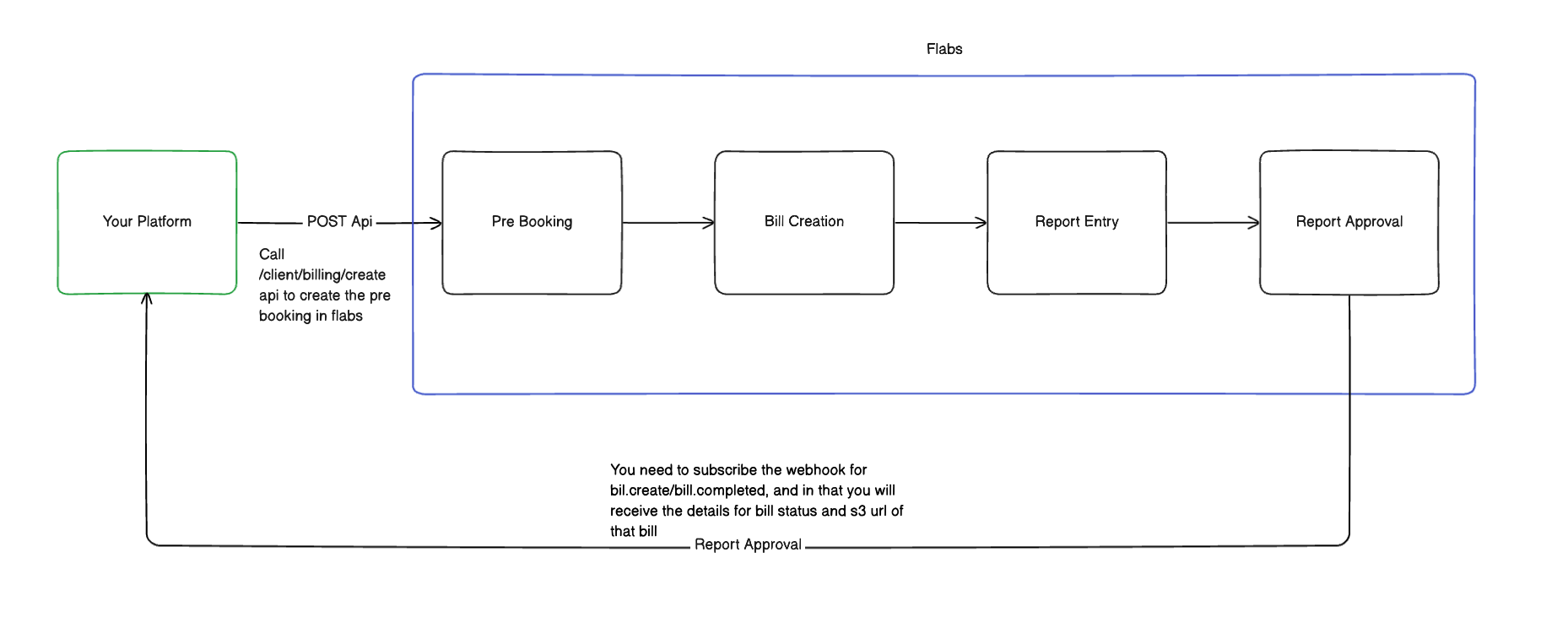Billing API
The Billing API enables you to create pre-bookings in the Flabs system, initiating the complete laboratory workflow from booking to report delivery.
Billing Workflow
The billing process follows a structured workflow as shown below:
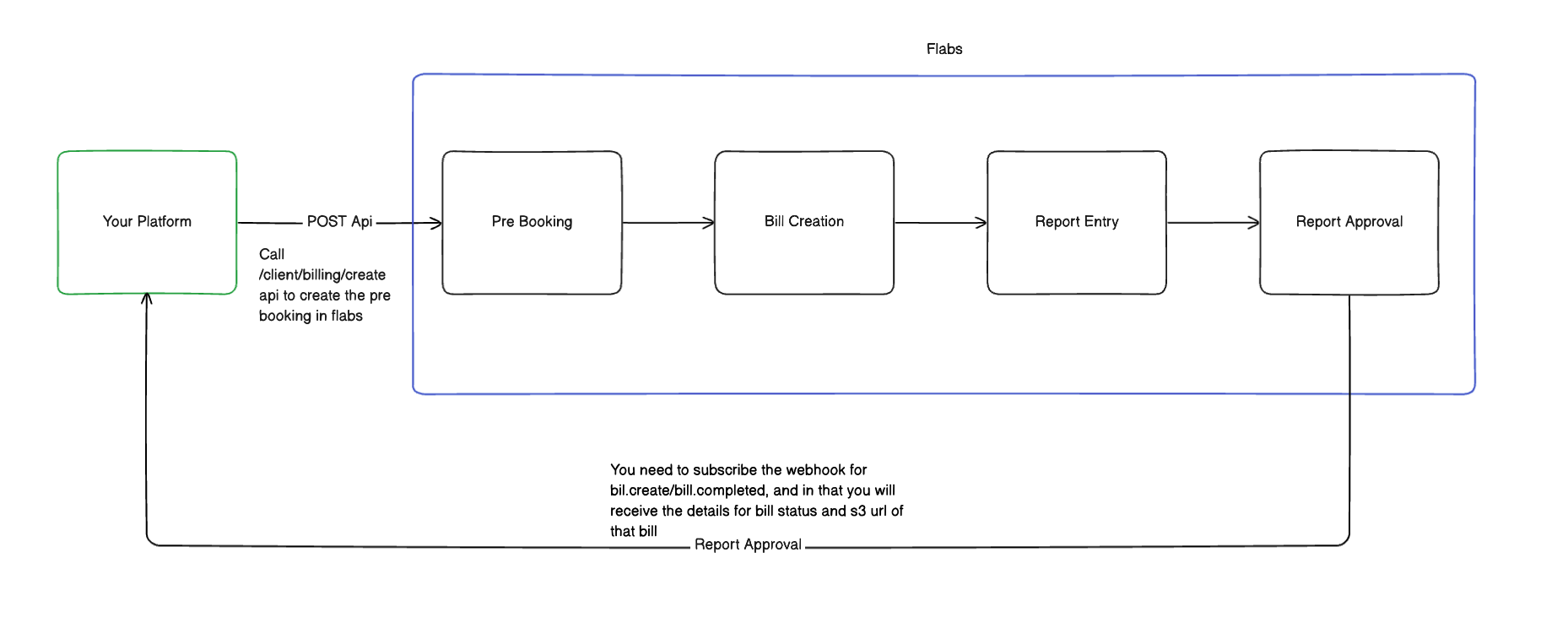
Workflow Steps
- Your Platform → Pre Booking: Call
/client/billing/create API to create a pre-booking
- Pre Booking → Bill Creation: Flabs creates a bill internally
- Bill Creation → Report Entry: Laboratory processes samples and enters report data
- Report Entry → Report Approval: Reports are reviewed and approved
- Webhook Notifications: Receive real-time updates at each stage (if subscribed)
Key Concepts
Required Data
- Patient Details: Basic patient information (name, age, gender)
- Integrator ID: Your unique identifier for tracking
- Lead Source: Source of the booking request
- Tests/Packages: Either mapped (with Flabs IDs) or unmapped tests and packages
Test and Package Mapping
- Mapped Tests: Tests already synchronized between your system and Flabs
- Unmapped Tests: Tests that need manual mapping by Flabs team
- Mapped Packages: Package bundles with established Flabs IDs
- Unmapped Packages: Package bundles requiring manual mapping
Webhook Integration
Subscribe to webhook events to receive notifications about:
bill.created - When bill is generatedbill.completed - When entire bill is processedreport.completed - When individual reports are ready
Getting Started
- Authentication: Obtain a Bearer token from authentication endpoints
- Create Pre-booking: Use the billing create endpoint
- Subscribe to Webhooks: Set up webhook notifications for status updates
- Track Progress: Monitor bill status through webhook events
Important Notes
- At least one of the following is required:
mapped_tests, unmapped_tests,
mapped_packages, or unmapped_packages - Contact the Flabs team to add new
lead sources or get additional field information - Barcodes must be unique
across the system
Ensure all required patient details are provided. Missing information may
cause booking creation to fail.